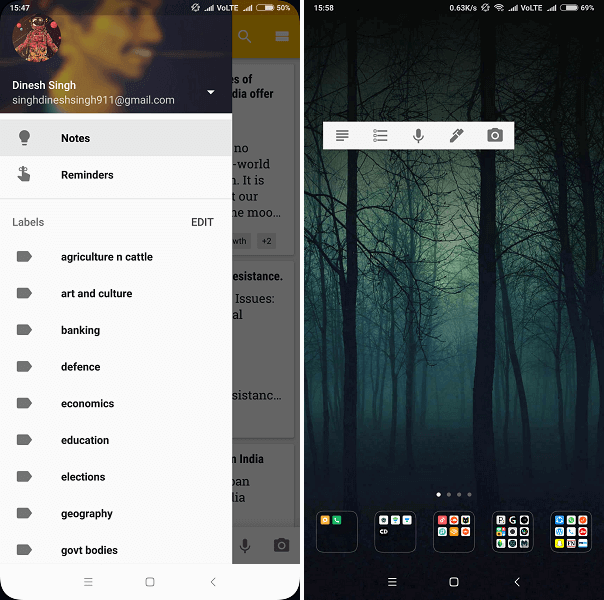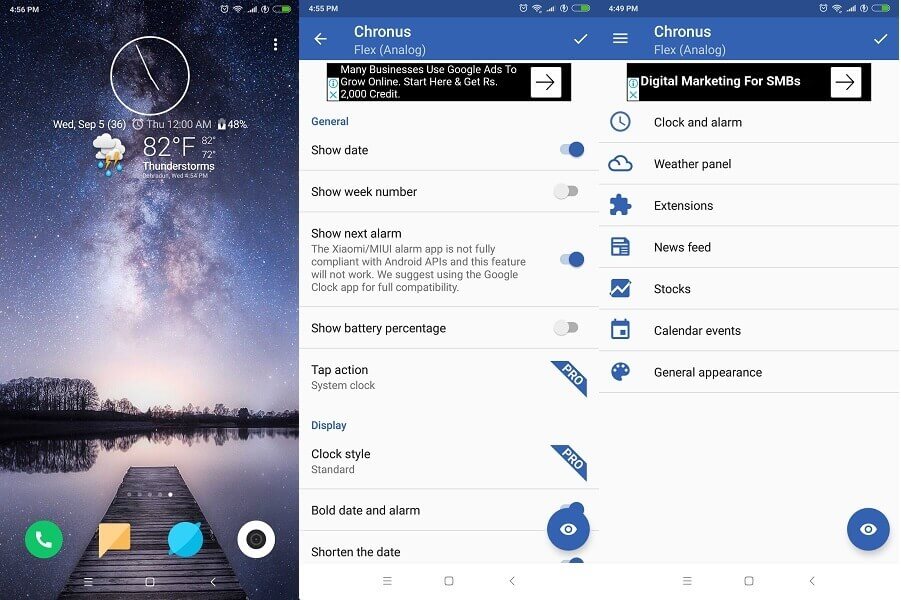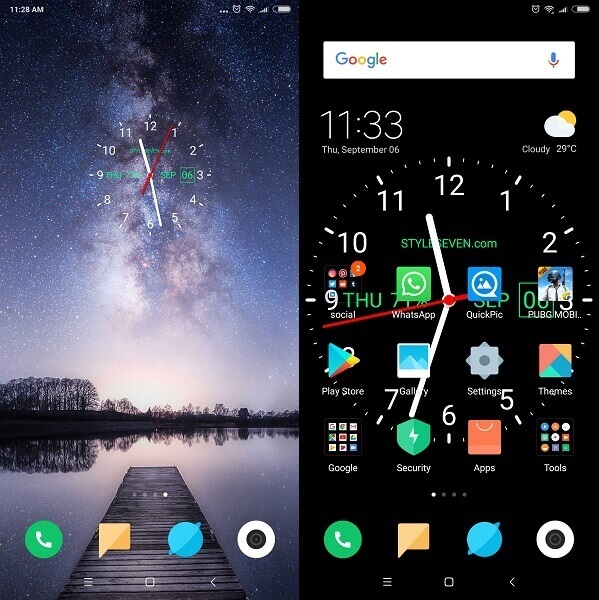Please remember many widgets are already on your device. Just long press on the home screen and tap on the four squared widgets icon. You can select all the important widgets by tapping on them or by dragging them to the home screen.
Best Android Widgets
1. Transparent Clock & Weather
1 Best Android Widgets1.1 1. Transparent Clock & Weather1.2 2. Google Keep1.3 3. Minimalistic Text1.4 4. Google Chrome Widgets1.5 5. Sectograph: Calendar clock widget1.6 6. 1Weather: Widget Forecast Radar1.7 7. Minimal Clock1.8 8. Battery Widget Reborn1.9 9. Month: Calendar Widget1.10 10. WhatsApp Widget1.11 11. Wunderlist: To-Do List & Tasks1.12 12. Another Widget1.13 13. IFTTT2 Best Clock Widgets For Android You Should Start Using2.1 14. Chronus2.2 15. Fancy Widgets2.3 16. DIGI Clock Widget2.4 17. Digital Clock Widget2.5 18. Analog Clock Live Wallpaper-72.6 19. Sense Flip Clock & Weather2.7 Final Words
This is one of the most downloaded Weather apps mostly for its best free widgets. You can choose from many widgets to apply on your home screen according to how much information you need from the app. In the widget, you can see the date, time, location, holiday status, today’s temperature, next day temperature, wind speed, humidity, dew point, battery percentage, alarm status, etc. Isn’t that too much of information on a small screen? App link
2. Google Keep
Sometimes you have to note down something important. Google keep is basically not a widget but an app. But it has a very useful widget which will be available in your widgets list once you download the app. When you see something worth saving, you can even record an audio or click a picture to save with this app and its widget. App link
3. Minimalistic Text
This is one of the best widgets for Android phone if you love minimalism. You can choose and apply widgets like Simple Time, Time and Date, Battery Bar, Weather in a completely different way. Minimalistic Text also allows you to customize the widgets in terms of background, alignment, orientation, layout etc. App link
4. Google Chrome Widgets
You can easily get these from the widgets list that I mentioned in the starting. These widgets are on your phone since day one and there are high chances that you have ignored them. People mostly use Google app search widget because it is already on the home page of their phone but Google Chrome search widget is the best search widget. The reason being that you don’t have to worry if the search will be lost among so many tabs in case you need it later. Because Chrome can keep your tab forever if you don’t close it. Secondly, when you Google search on Chrome, you can open as many tabs as you want and also you can find it later in the search history. Google Chrome also has the bookmarks widget, you can directly open your favorite web page from the home screen if you bookmarked it. App link
5. Sectograph: Calendar clock widget
Sectograph is another stylish widget mainly for the purpose of viewing the planned events on the home screen. This app is synced with the Google Calendar and all the events set by you for the day are shown in an enchanting round wheel. In the center, you can see the date and time. It is also possible to personalize the appearance of the wheel but that is a paid feature. App link
6. 1Weather: Widget Forecast Radar
1Weather is one of the most used apps for weather updates, especially for its many cool widgets. The best thing about this widget is that you don’t need a separate widget for the Google search. One of the widgets of this app has Google search bar along with time, location, date and temperature. You can open any one app by tapping on the clock. This is like a shortcut and you can choose the desired app from settings of the app. App link
7. Minimal Clock
Many people like a clock on their home screen more than a wallpaper. This is a clock worth having on the home screen. It shows you the time, battery percentage, day and date. You can also change the color of the clock when launching it from the widgets. App link
8. Battery Widget Reborn
This widget is just to show the status of your phone’s battery and other details related to it. In the notification bar, it shows how much time the battery is going to last and also the temperature of the battery currently. It also has a pro version with little more features like power saving mode, multiple icon styles etc. App link
9. Month: Calendar Widget
This is one of the best calendar widgets for enhancing your home screen. You can choose from many themes. I really liked the transparent one. There are shortcuts in the widget like open full year calendar, add events or tap on a day and track the events. App link
10. WhatsApp Widget
If you use WhatsApp then this widget is already on your phone. Long press on the home screen, Tap on Widgets and choose the WhatsApp widget from widgets list. This can be a useful widget as you can see all unread messages by the same sender without opening the app. You can adjust the size of widget depending on the screen size. App link
11. Wunderlist: To-Do List & Tasks
You have to sign in to use this app. It is pretty simple note-taking app. Its widget is useful and you can instantly write all the to-dos whenever something comes to your mind. It won’t let you forget anything as all the uncompleted tasks will be on your home screen. You can choose to categorize your to-dos in sections like Travel, Work, Movies To Watch, Groceries etc. App link
12. Another Widget
As the name suggests, it is just another widget for your home screen. But wait, you can’t underestimate such a convenient widget. It looks too good on the home screen with a little minimalistic look. You can choose what all it can show on your home screen. There’s a possibility to choose the date or if you want more you can even opt to see time and the temperature too. It is possible to resize the widget easily with a long press or create an app shortcut by tapping on the widget. App link
13. IFTTT
You’ll take little time to set the widgets on this app but trust me, once you complete the sign in and authentication with all apps, you are going to enjoy all the widgets. Basically, you can create many small apps a.k.a applets. These will be like shortcuts on your home screens related to Google, Instagram, Photography, Twitter etc. Just by tapping on an icon you can easily complete a task like:
Post a tweet quickly. Change your Twitter profile picture automatically when you change your Facebook DP. Share your Instagram videos on Facebook and Twitter Tweet whenever you upload a video on Twitter. email a photo quickly to anyone. Text yourself a location so you can send it to your friend etc
Please note, there are hundreds of tasks you can complete with a widget by this app but for choosing and setting all those widgets you have to give permissions to this app one by one for all the apps. In one of our tutorials, we used IFTTT to tweet Instagram photos on Twitter with full picture. App link
Best Clock Widgets For Android You Should Start Using
Here are my best picks for clock widgets: All the mentioned apps are available for free with in-app purchases for getting access to advanced features.
14. Chronus
Chronus is a complete package. Not only you get a Clock widget, but in addition, you also get Weather, News, Calendar, Stocks and tasks widgets too. This app is highly customizable. You can add battery percentage left to the clock widget. For best compatibility, use Google Clock with Chronus. The weather widget is powered by Yahoo and it also shows the moon phase like the half moon or full moon for the upcoming days and the present day itself. Users can synchronize Stocks, News Feed and Calender events to get up to date. This is an all in one app for all the widgets you can use on any given day. Download it from Play Store For Free
15. Fancy Widgets
This app provides a clock widget in which you can customize date in 12 hours or 24 hours format. It also offers different clock styles so that user can select the appropriate one according to their choice. Weather forecast widget is included which is powered by AccuWeather. Weather conditions for the actual day and upcoming 3-4 days are displayed here. Different widget sizes are given to the users that sets it apart from Chronus widget clock. There are total 5 sizes which are 11, 21, 41, 42 and 4*4. Amount of information varies accordingly to the size you select. Download it from Play Store For Free
16. DIGI Clock Widget
This app is mainly designed for Time and Date only and does its best to make the most out of it. I mean it is so customizable. It provides basic editing features like changing 12-hour format to 24 hours format. Just like Fancy Widgets, DIGI too offers their users to select different widget size. Sizes available are 2×1, 4×1 , 4×2 , 5×2 , 6×3. What makes it interesting is that this app lets you play with all the settings regarding the widget’s display. Let me give you a brief overview of all the settings available.
Show seconds Change time font Alter time color and transparency Enable font outlines Show shadow under time AM/PM Settings Date color and font settings Background settings Scale and Rotate Click Action- Choose action when the widget is tapped
and so on. Download it from Play Store For Free
17. Digital Clock Widget
This is also a clock widget which keenly focuses on providing more customization to its Users for time and date settings, instead of offering comprehensive features like weather, news and so on. To be very honest, this app is quite similar to the DIGI Clock Widget is so many ways. You can set the default action which will happen whenever you tap on the widget, changing the background color and text shadow settings. But there are some other new features like the text alignment will be at center under the widget that makes its appearance more appealing. The major difference between both apps is the overall look which completely depends on your preference. Download it from Play Store For Free
18. Analog Clock Live Wallpaper-7
This is one of the best Analog Clock widgets for your Android Smartphones. I really liked the transparent look of this widget because that makes it easily blend in with my home screen. Apart from the time, it also displays date, day, month and Battery left in percentage. You can open the app by directly tapping on the widget. It also lets you save the clock as live wallpaper which is not available on any other app. Apart from these, you also have the option to change primary, secondary colors of the widget. Users can change text color and the text itself. This app even offers you the option to resize the clock. Download it from Play Store For Free
19. Sense Flip Clock & Weather
This app is a perfect combo of the clock and the weather widgets. You can choose from three widget size provided which are 41, 42 and 5*2. It has the best user interface in all of the apps mentioned here making it the best free widget for Android. It offers a lot of customizations like Clock themes, icon skins, time fonts and so on. Apart from these customizations, you get the optional feature to display the weekday and next alarm time. What I liked most about this app is its weather reports. First, all the data can be monitored on the daily, hourly and weekly basis. Second, there are a lot of forecasts included like weather forecast, wind forecast, precipitation, moon forecast, and sun forecast. Download it from Play Store For Free
Final Words
All these apps are great and can be very helpful when you need a quick shortcut to daily activities info and settings. I would definitely recommend you to go for clock and weather app as it provides a lot of features and won’t even surpass your storage criteria. Every day something new rolls out in this tech age. These were the most useful and best Android widgets still relevant in 2018. Widgets save our time and if we become habitual of them, they make using smartphone much simpler and faster. If you use any of such cool widgets, do write them in the comments. Save my name, email, and website in this browser for the next time I comment. Notify me of follow-up comments via e-mail.
Δ