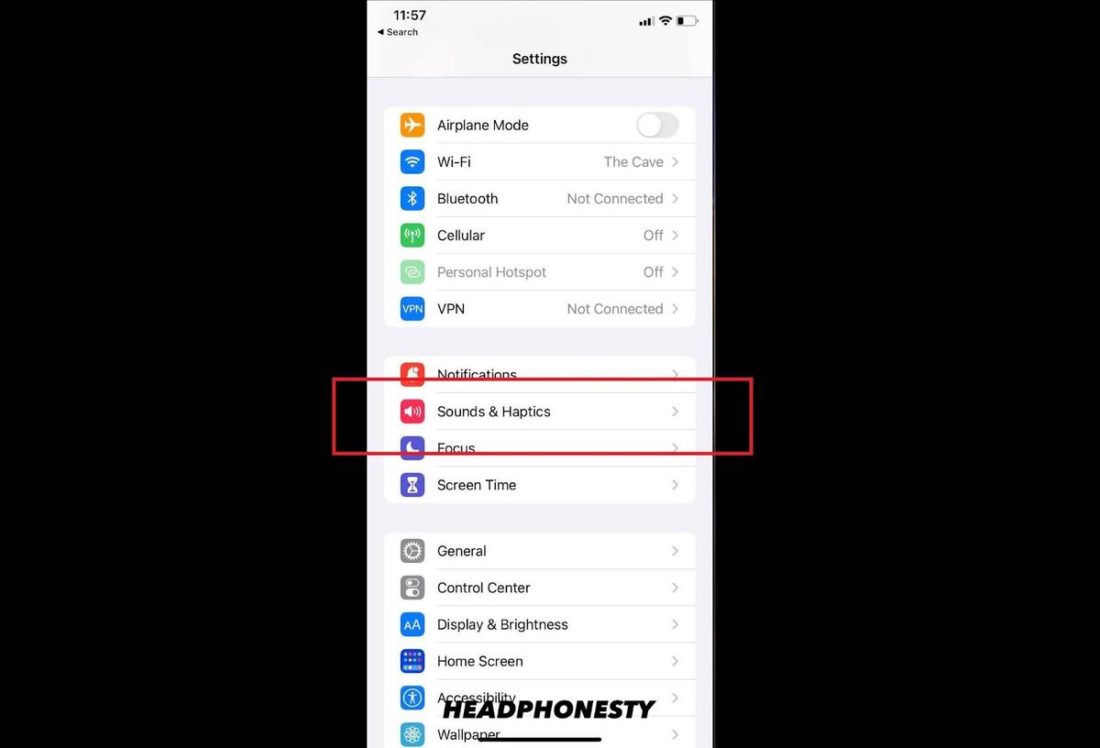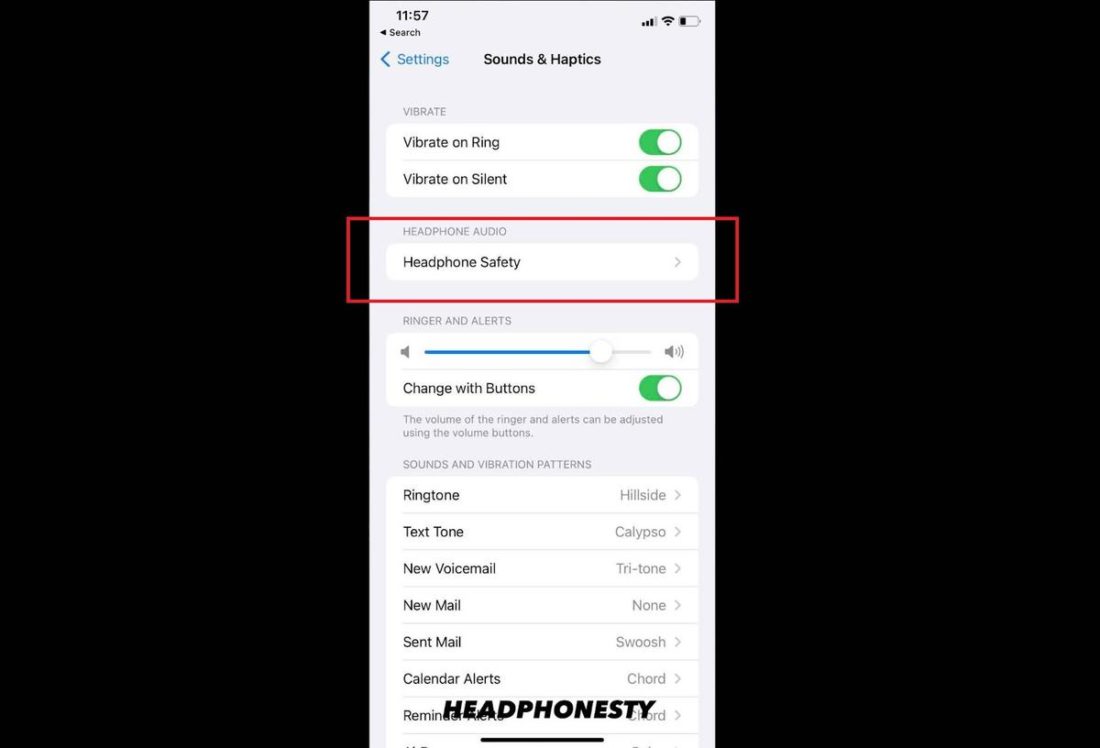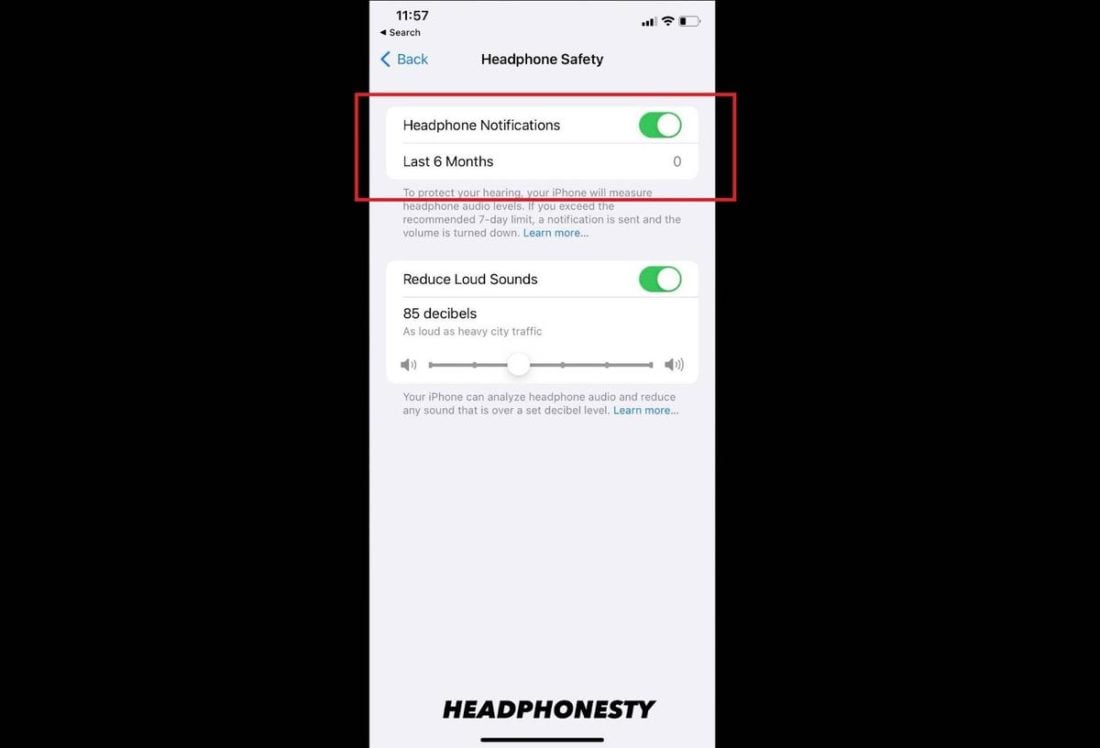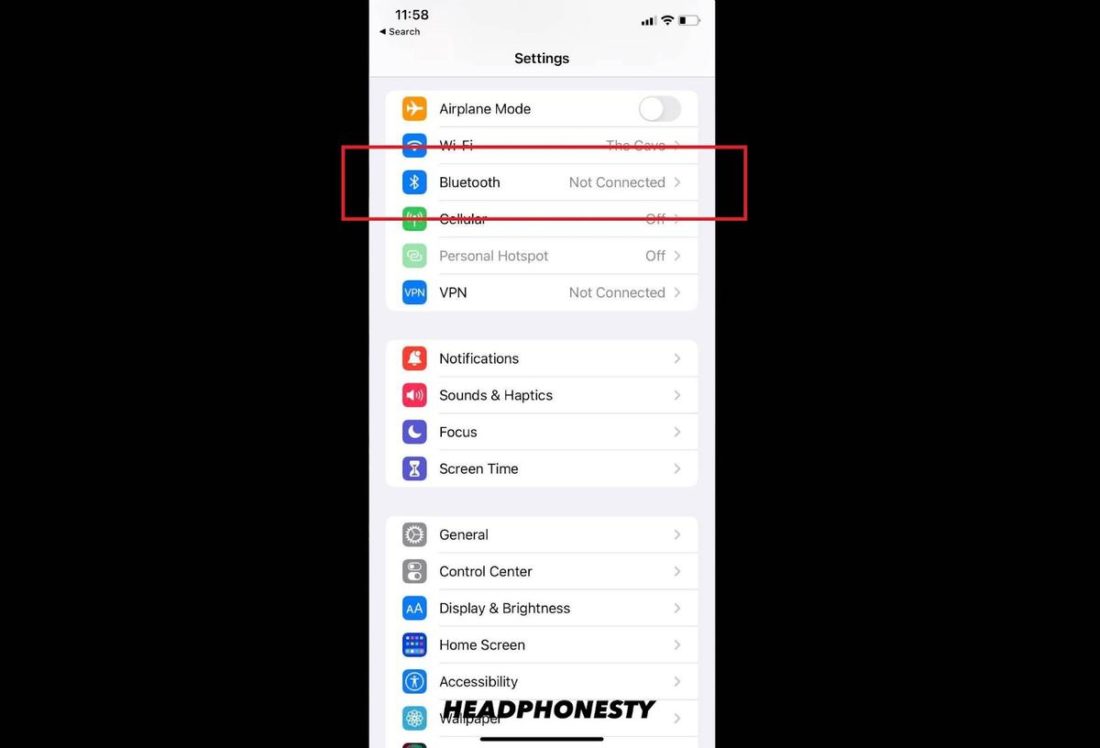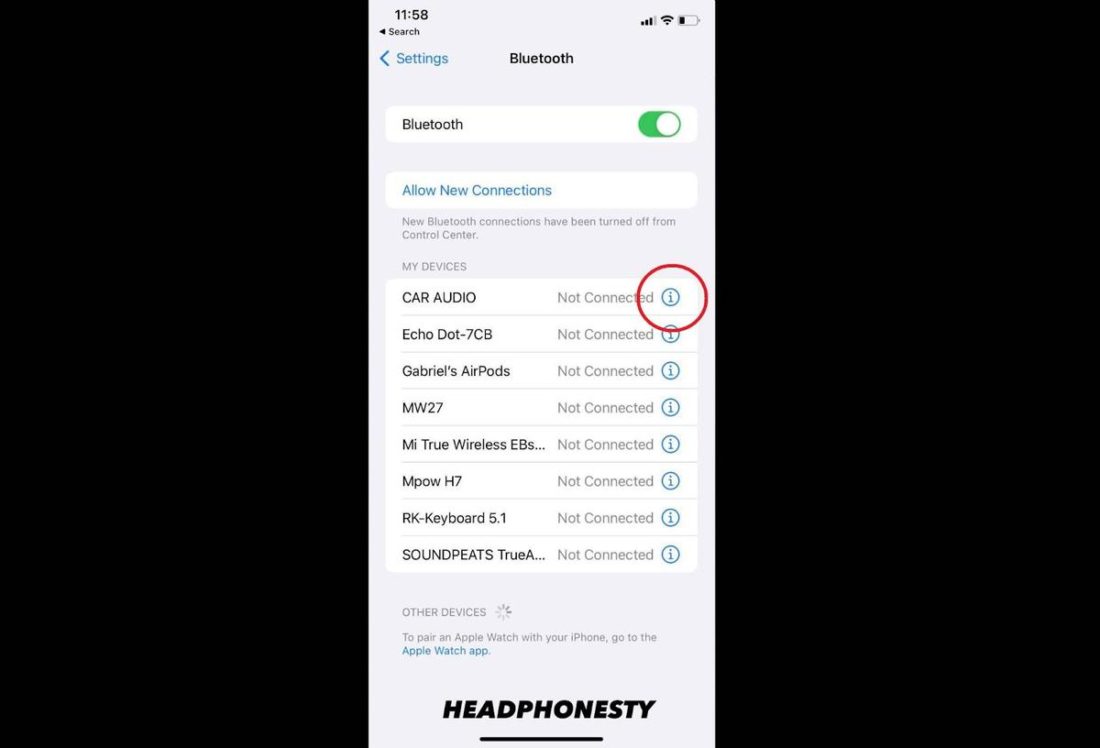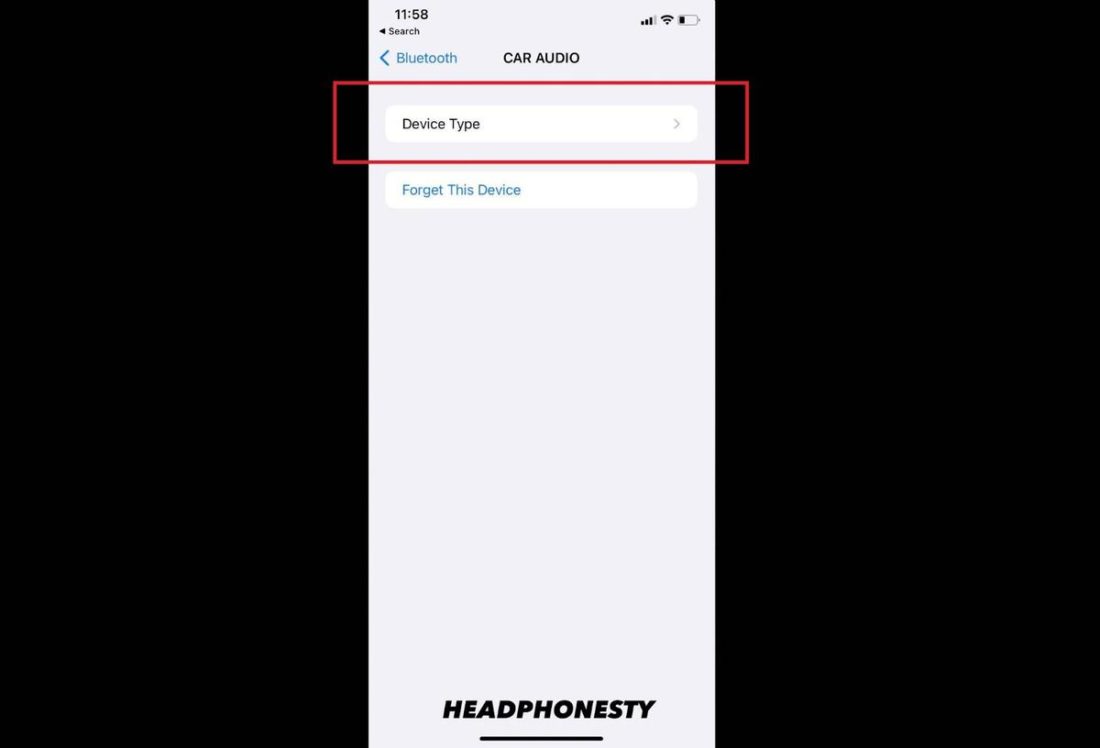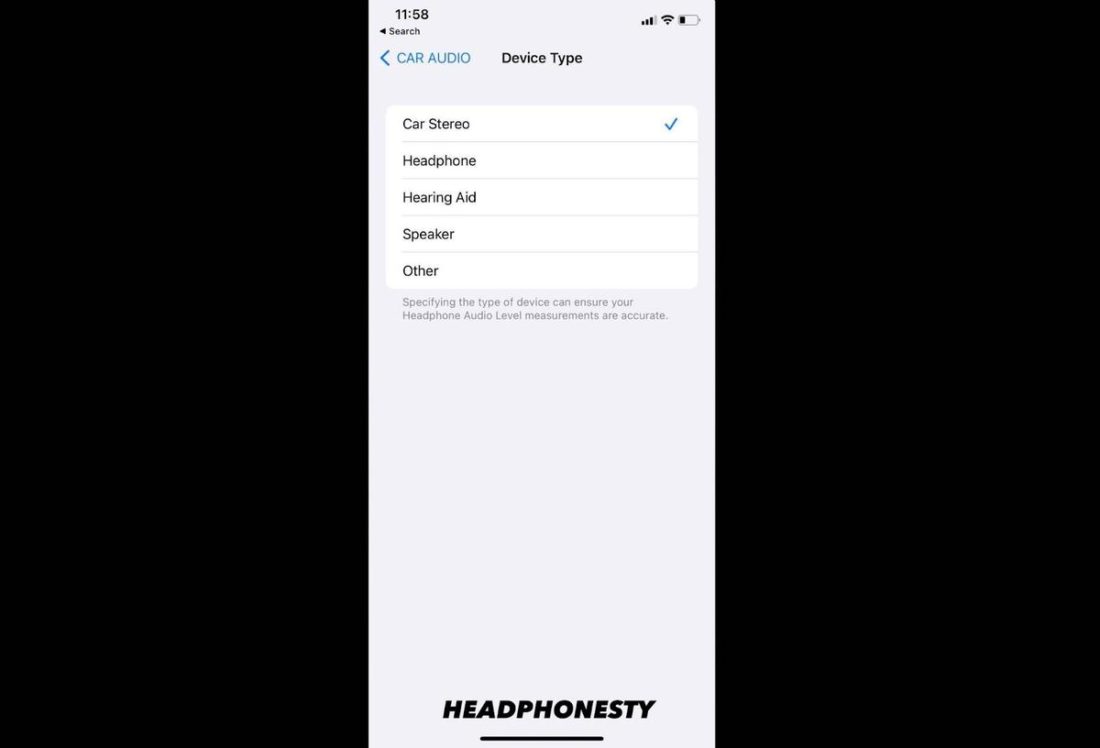The iPhone’s Headphone Safety feature, released with iOS 14, brought out a lot of different emotions among users. For some, the feature is admirable because it aims to keep people safe. On the other hand, constant alerts and automatic volume adjustments are annoying and repressive. To make matters worse, even after deciding to turn it off, the iPhone Headphone Safety can’t be turned off easily by all users. And, Apple’s restrictions on turning off this feature don’t really help either. If you’re one of the many individuals who just want to make this feature go away, we’re here to help! Here’s everything you need to know about the iPhone Headphone Safety feature and the steps to take if you decide to turn it off.
What Is the iPhone Headphone Safety Feature?
The iPhone Headphone Safety feature notifies users if there’s a need to turn the volume of the phone down. Apple released this feature to safeguard its users from possible hearing damage caused by listening too loudly for too long. Additionally, the device will automatically lower the volume the next time you connect your headphones.
Key features of the iPhone Headphone Safety feature
The iPhone Headphone Safety feature is mainly based on two sets of recommendations. First, is from the World Health Organization (WHO) guidelines. The other set of recommendations is from the International Electrotechnical Commission (IEC) standard for safe hearing. According to the WHO standard, adults should only listen to a maximum of 85 decibels for 8 hours a day. Anything beyond that increases the risk of sustaining hearing damage. On the other hand, the IEC standard recommends a protocol of notifying users about high sound output levels every 20 hours. The feature has two ways of addressing your listening status. The first one is through Headphone Notifications where alerts are sent to you once you’ve reached the volume limit. The second way is called Reduce Loud Sounds where your device automatically limits the volume of your sound output.
Why Turning Off iPhone Headphone Safety Might Harm You
Whether we want the responsibility or not, it’s up to us to avoid losing our hearing. As previously mentioned, listening to anything louder than 85dB for more than 8 hours a day can cause hearing damage. According to a 2017 study, people suffering from hearing loss at age 20 or older is increasing. By 2060, 73 Million adults are expected to suffer from hearing loss. Things like the iPhone Headphone Safety feature are there to help you avoid being a part of that number. So, turning off the feature leaves you unmonitored and at risk of crossing the safety line.
So, Why Do People Still Want to Turn Off iPhone Headphone Safety?
There are several reasons why users want to disable the iPhone Headphone Safety feature. One is because the feature feels like an invasion of their freedom. Another reason is how it negatively impacts the listening experience and enjoyment.
Impact on personal freedoms
The iPhone Headphone Safety feature is a protocol that imposes itself onto the users. And, a lot of people are calling out Apple to prevent the brand from forcing more limiters in the future. For those who cannot disable the feature, this safety feature feels patronizing. Some people even compare it to having your mom asking you to turn your music down. For these people, choosing which phone features to control is a right. Not being able to do so represents an infringement upon their freedom.
Reduction in music enjoyment
It’s not a secret that some people prefer loud music — either for special occasions like parties or for daily listening sessions. Who can blame them? Others just want to make their AirPods louder because it’s fun. Research suggests that music volume and enjoyment are more related than we thought. Loud music is known to increase excitement and facilitation of socialization. In the same town, loud music is known to drown out both external sound and unwanted thoughts. So, if you prevent music from getting loud when people want it to be loud, it’s like preventing them from having a good time.
How to Turn Off iPhone Headphone Safety
The hate towards the iPhone Headphone Safety feature is not exactly for the feature itself. After all, the feature was made to protect users from hearing damage. What people are upset about is how the feature works, like how difficult it is to turn it off. However, if you have decided to turn off the iPhone Headphone Safety feature, we’re here to let you know the several ways you can do so. The standard method is preferred since it is the official way to disable the safety feature. Yet, some people may need to resort to other ways. This includes altering Bluetooth device settings or jailbreaking. Read about them below:
Standard method
The standard method follows the official steps provided by Apple. If you’re thinking of turning off the Headphone Safety feature we recommend that you follow this to avoid complications. Turning off the feature through the standard method is very simple, here’s how:
Workarounds
Several users won’t be able to use the standard method — possibly due to their country’s regulations. If you’re one of them, don’t lose hope yet because there are still some workarounds you can try out.
Classifying Bluetooth Devices trick
Third-party wireless audio devices are classified by your iPhone in several categories, including headphones. If loudspeakers are counted in your headphones data, you’ll surely reach the limit faster. Luckily, Apple lets you classify third party devices as it doesn’t know what category they should belong to. You can even purposefully miscategorize your headphones as speakers to bypass the iPhone Headphone Safety feature. Classifying your Bluetooth devices takes some work to execute but it solves this issue with the Headphone Safety feature. So, here’s how you can do it for each of your Bluetooth devices:
Jailbreaking
This workaround has been used by Redditors to bypass the sound limits. Jailbreaking is the process of rewriting the software of your device to remove restrictions imposed by Apple. By doing so, you will be able to turn off the Headphone Safety feature even if you’re in a country where this isn’t allowed. However, jailbreaking offers a serious security risk for users. Jailbroken phones are easily penetrable through bootleg application stores. These stores are filled with unregulated apps that can be a host for viruses. Without Apple’s security support, you won’t be able to run to anyone for help if you get compromised. As a result, jailbreaking is highly discouraged. But if you’re willing to give it a shot, here’s a tutorial by iCrackUriDevice that you can follow at your own risk.
Conclusion
Now you know the risks and possible repercussions of turning off the iPhone Headphone Safety Tool. With this information, you can now freely decide whether to turn it off or not. At the end of the day, this feature can be annoying but it’s there for a good reason. How did you decide to deal with the iPhone Headphone Safety feature? Have you turned it off or not? Let us know in the comments.